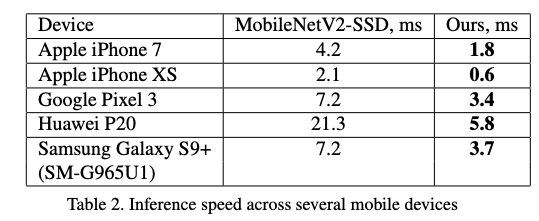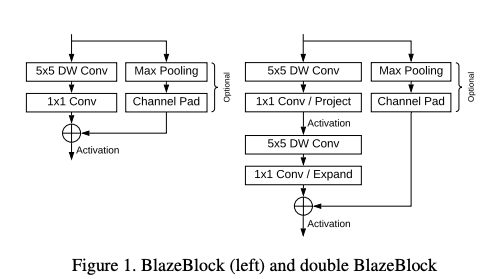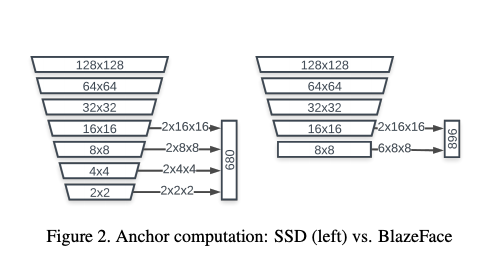1
2
3
4
5
6
7
8
9
10
11
12
13
14
15
16
17
18
19
20
21
22
23
24
25
26
27
28
29
30
31
32
33
34
35
36
37
38
39
40
41
42
43
44
45
46
47
48
49
50
51
52
53
54
55
56
57
58
59
60
61
62
63
64
65
66
67
68
69
70
71
72
73
74
75
76
77
78
79
80
81
82
83
84
85
86
87
88
89
90
91
92
93
94
95
96
97
98
99
100
101
102
103
104
| import sys
sys.path.append("./PaddleDetection")
import cv2
import paddle
import numpy as np
from PIL import Image, ImageDraw, ImageFont
from ppdet.core.workspace import load_config
from ppdet.engine import Trainer
from ppdet.metrics import get_infer_results
from ppdet.data.transform.operators import NormalizeImage, Permute
if __name__ == '__main__':
config_path = './PaddleDetection/configs/face_detection/blazeface_1000e.yml'
cfg = load_config(config_path)
weight_path = 'blazeface_1000e.pdparams'
cap = cv2.VideoCapture('/Xian.mp4')
cap.set(cv2.CAP_PROP_POS_FRAMES, 0)
if not cap.isOpened():
print('无法打开摄像头')
exit()
cfg.weights = weight_path
bbox_thre = 0.8
paddle.set_device('gpu')
trainer = Trainer(cfg, mode='test')
trainer.load_weights(cfg.weights)
trainer.model.eval()
normaler = NormalizeImage(mean=[123, 117, 104], std=[127.502231, 127.502231, 127.502231], is_scale=False)
permuter = Permute()
while True:
ret, frame = cap.read()
if not ret:
print("无法接受帧,请退出")
break
im = frame
data_dict = {'image': im}
data_dict = normaler(data_dict)
data_dict = permuter(data_dict)
h, w, c = im.shape
data_dict['im_id'] = paddle.Tensor(np.array([[0]]))
data_dict['im_shape'] = paddle.Tensor(np.array([[h, w]], dtype=np.float32))
data_dict['scale_factor'] = paddle.Tensor(np.array([[1., 1.]], dtype=np.float32))
data_dict['image'] = paddle.Tensor(data_dict['image'].reshape((1, c, h, w)))
data_dict['curr_iter'] = paddle.Tensor(np.array([0]))
outs = trainer.model(data_dict)
for key in ['im_shape', 'scale_factor', 'im_id']:
outs[key] = data_dict[key]
for key, value in outs.items():
outs[key] = value.numpy()
clsid2catid, catid2name = {0: 'face'}, {0: 0}
batch_res = get_infer_results(outs, clsid2catid)
bbox = [sub_dict for sub_dict in batch_res['bbox'] if sub_dict['score'] > bbox_thre]
for box in bbox:
x1, y1, w, h = box['bbox']
im = Image.fromarray(im)
draw = ImageDraw.Draw(im)
font = ImageFont.truetype("SimHei.ttf", 15, encoding="utf-8")
string = '概率:{}%'.format(round(box['score'] * 100, 2))
draw.text((int(x1), int(y1) - 15), string, (0, 255, 0), font=font)
im = np.array(im).copy()
cv2.rectangle(im, (int(x1), int(y1)), (int(x1 + w), int(y1 + h)), (0, 255, 0), 2)
cv2.imshow('Camera', im)
if cv2.waitKey(1) & 0xFF == ord('q'):
break
cap.release()
cv2.destoryALLWindows()
|